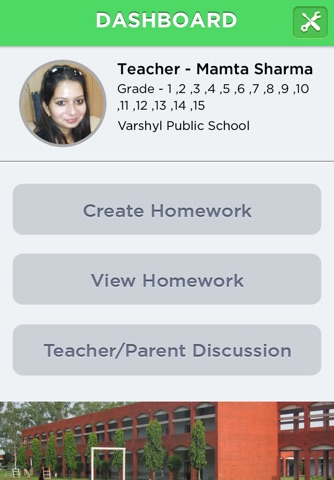Rushyl Homework App
An app designed and concept created by a 4th grader Rushyl from the Carden Day School in San Jose, CA. It helps Student/Parents and teachers to see class Homework (HW) via their phone w/o adding any extra work for teachers.
The app was created by the son and father with the help from VarshylMobile to solve a simple yet massive problem faced by many students. The idea came about when Rushyl was sick and was on the bed for 4 days. The parents were busy and could not get to the school every day and on the phone his friends from 4th grader did not copy the entire HW either and the other friend was on vacation. Rushyl thought of creating an app that his teacher who has a smart phone can simply do something with their phone and while sitting home the student can see the Homework (HW).
Soon after the 4th grader presented the idea to teachers they got real excited. But teachers did not want to do extra work like many softwares out there to add to their list of things to do for the class. While they wanted to keep the teaching methodology of having students keep the habit of writing their Homework (HW) when in class. They did not want to remove this taking notes and writing HW experience entirely.
While parents loved it as there are times when kids dont copy the HW correctly and there is no way for parents to know about the HW till the day the students get it back with Red Marks all over for missing and not copying it correctly. And it helps most parents to schedule their days, kids activities and other after school events as they will know the HW before they get home in their smart phone.
The app is a simple 2 part app.
1st for Teachers.
- They dont have to do any extra typing or online creating of documents etc. They simple login, take a picture of the HW they write on the board that students in class copy. After the picture, they select the Grade/Subject, add optional description and select a due date and press send. All parents in the class will get the message with the Homework assignment.
2nd for Students
- They open the app, select their grade and can see the HW that was posted for the day.